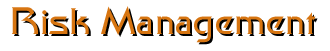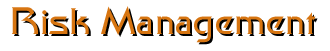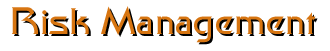
You Try It!
Please print this page and follow the step-by-step instructions in order to practice the essential skills from the Risk Management tutorial. Refer to the tutorial for specific instructions to aid you in completing this hands-on activity.
- Follow the link in the Risk Management tutorial to the Software page on the CD-ROM.
- Select a shareware anti-virus program appropriate for your computer platform (Windows or Mac).
- Download the program from the CD-ROM to your computer.
(Refer to the "Plug-ins Tutorial" for help in downloading and installing software.)
- Install the anti-virus program.
- Re-start your computer.
- Use the anti-virus program to scan your computer's hard drive and / or any floppy disks you use regularly.
- Print the scan report and turn it in. (If your instructor assigns this activity.)